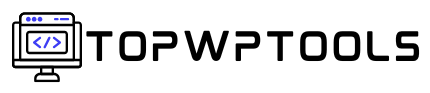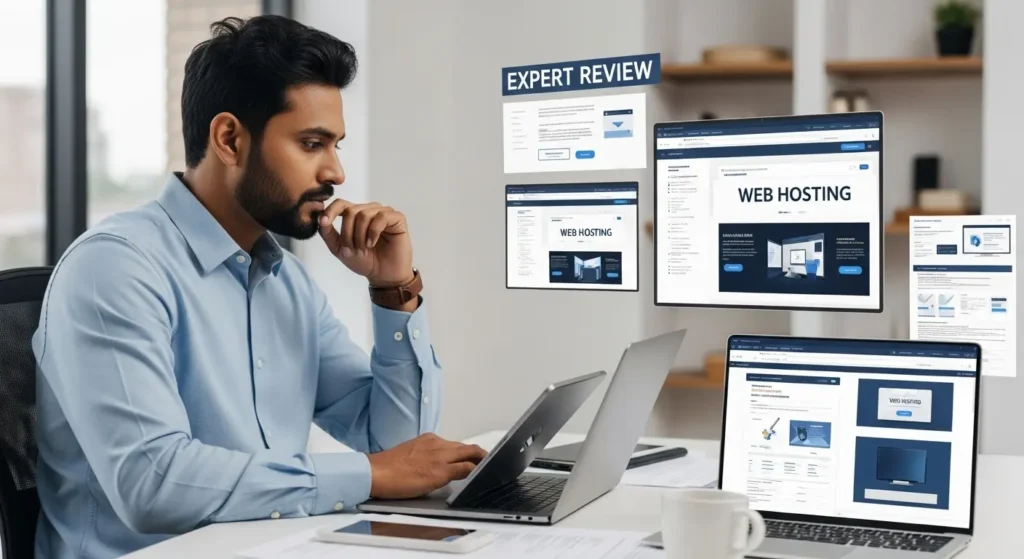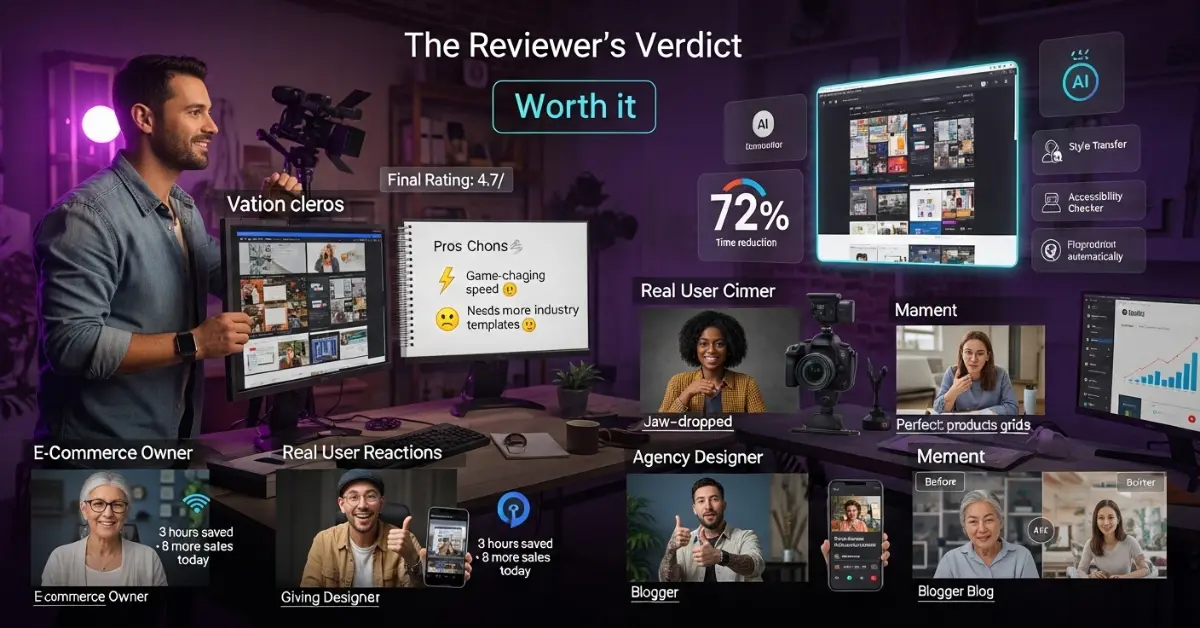- WordPress Tools
- Plugins
- WP Themes
- Hosting75,77,76
- Content Tools79,81,82,80
- Marketing Tools91,89,92,90
- Graphics Tools85,87,84,86
- Guides99,95,98,97,96,94
- WordPress Tools
- Plugins
- WP Themes
- Hosting75,77,76
- Content Tools79,81,82,80
- Marketing Tools91,89,92,90
- Graphics Tools85,87,84,86
- Guides99,95,98,97,96,94
Now Reading: Is Elementor Free with WordPress? A Complete Guide for Beginners
-
01
Is Elementor Free with WordPress? A Complete Guide for Beginners
- WordPress Tools//
- Plugins//
- WP Themes//
- Hosting//75,77,76
- Content Tools//79,81,82,80
- Marketing Tools//91,89,92,90
- Graphics Tools//85,87,84,86
- Guides//99,95,98,97,96,94
- Home
- WordPress Tools
- Page Builder Tools
- Is Elementor Free with WordPress? A Complete Guide for Beginners
Is Elementor Free with WordPress? A Complete Guide for Beginners
birdhillstech@gmail.comPage Builder Tools2 months ago52 Views

WordPress has become the go-to choice for building websites, powering over 40% of all sites on the internet. Whether you want a personal blog, a portfolio, or an online store, WordPress gives you the tools to create it. But as user-friendly as WordPress is, its default editor can feel limiting when it comes to complex designs. This is where Elementor steps in — a page builder that lets you design visually without touching a single line of code.
Elementor is one of the most popular WordPress plugins, and for good reason. It brings a drag-and-drop interface that makes designing web pages as simple as arranging blocks on a canvas. You can instantly see the results of your edits, which makes the process intuitive and beginner-friendly. For someone just starting out, Elementor can feel like magic — a way to turn creative ideas into reality without hiring a developer.
Many newcomers to WordPress ask the same question: “Is Elementor free with WordPress?” The short answer is yes, Elementor offers a free version that works seamlessly with WordPress. However, there’s a lot more to the story, especially when comparing the free version to Elementor Pro. In this guide, we’ll explore what’s included for free, where the limitations lie, and how to decide whether you should stick with the free plan or upgrade.
What is WordPress?
Before we dive deeper into Elementor, it’s important to understand the platform it runs on — WordPress. WordPress is an open-source content management system (CMS) that allows you to create and manage websites without advanced technical skills. It comes in two main forms:
- WordPress.com – A hosted platform where WordPress takes care of the hosting, maintenance, and updates for you.
- WordPress.org – A self-hosted version where you have complete control over your site’s hosting, design, and functionality.
Most Elementor users opt for the self-hosted WordPress.org because it offers full flexibility and the ability to install third-party plugins like Elementor.
The beauty of WordPress lies in its ecosystem. Thousands of free and premium themes allow you to change your website’s look instantly, while plugins extend its functionality. From SEO tools to security enhancements, the possibilities are endless. Elementor fits right into this ecosystem, enhancing your design capabilities far beyond what most themes offer out of the box.
What is Elementor?
Elementor is a visual page builder plugin for WordPress that lets you design pages by dragging and dropping elements — called widgets — onto your page. These widgets can be anything from text blocks and images to forms, buttons, and videos. Instead of working with the default WordPress block editor (Gutenberg), which can feel rigid, Elementor gives you a live, front-end editing experience. That means you see exactly how your page will look while you’re building it.
Here are a few reasons why Elementor stands out:
- Real-time editing – Changes appear instantly as you make them.
- Drag-and-drop interface – No coding skills required.
- Responsive design controls – Customize how your site appears on mobile, tablet, and desktop.
- Template library – Pre-designed templates help you build faster.
Elementor is available in two versions: Elementor Free and Elementor Pro. The free version comes packed with essential features, while the Pro version unlocks advanced capabilities like theme building, WooCommerce integration, and more dynamic content options.

Why Elementor Has Become So Popular Among WordPress Users
The rise of Elementor in the WordPress community isn’t just about features — it’s about accessibility. Traditionally, creating a professional-looking website required either learning HTML/CSS or hiring a web developer. Elementor removes that barrier. Anyone, from small business owners to hobby bloggers, can build a site that looks like it was made by a professional.
Some key reasons for Elementor’s popularity include:
- User-Friendly Interface – The learning curve is minimal compared to other design tools.
- Design Freedom – You’re not limited to your theme’s built-in layouts.
- Cost-Effective – The free version already offers a lot of functionality, which is appealing to beginners.
- Active Community – Thousands of tutorials, forums, and Facebook groups exist to help users troubleshoot and learn.
- Regular Updates – Elementor’s team frequently adds new widgets and features, keeping it ahead of competitors.
In short, Elementor has become a game-changer for people who want high-quality website design without technical headaches.
Understanding the Elementor Free Plan
One of the biggest draws to Elementor is that it offers a fully functional free version that integrates directly into WordPress. You can download it from the official WordPress plugin repository without paying a cent. This free plan is often enough for bloggers, small businesses, and hobbyists who just need essential page-building features.
Is Elementor Free to Use?
Yes, Elementor is free to use with WordPress. You don’t need to enter credit card details or sign up for a trial. Once installed, you can start designing your pages immediately. While some advanced features are locked behind the Pro upgrade, the free version is more than capable of handling standard website needs.
What Features are Included in the Free Version of Elementor?
Even without spending money, Elementor gives you a rich set of tools:
Basic Widgets
- Text, image, and video elements
- Headings and buttons
- Image galleries
- Divider and spacer tools
- Icon and image boxes
Templates and Design Options
- Access to dozens of free page templates
- Ability to save and reuse your own designs
- Pre-styled blocks for quick layout building
Mobile Responsiveness
- Customizable mobile and tablet views
Control over element visibility per device
What You Can’t Do with the Free Version
While the free version is generous, there are notable limitations:
- No access to the Theme Builder (can’t fully customize headers, footers, and archive pages)
- Missing advanced widgets like forms, sliders, and price tables
- No WooCommerce Builder for creating customized online stores
- Limited motion effects and dynamic content options
For many beginners, these missing features won’t be a dealbreaker. But for businesses and power users, they might quickly feel restrictive — leading to the consideration of Elementor Pro.

Elementor Free vs Elementor Pro
Before deciding whether the free version is enough, it’s worth comparing it to Elementor Pro. The two versions share the same core functionality, but the Pro upgrade dramatically expands your capabilities.
Major Differences Between Free and Pro Versions
Widget Collection
- Free: About 30 basic widgets
- Pro: 90+ widgets, including forms, slides, popups, countdown timers, and WooCommerce-specific elements
Theme Builder
- Free: Limited to content area design
- Pro: Allows customization of your entire theme, including header, footer, archive, and single post templates
Advanced Design Options
- Free: Basic styling and spacing controls
- Pro: Motion effects, custom CSS, shape dividers, and dynamic content
Which Version Should You Choose?
If you only need a simple site with static content, Elementor Free will work perfectly. But if your project involves eCommerce, lead generation, or unique layouts across different parts of your site, Elementor Pro is worth the investment.
How to Install Elementor on WordPress
If you’re wondering is Elementor free with WordPress and ready to try it yourself, the good news is that installation is quick and beginner-friendly. Elementor is available directly in the WordPress plugin repository, so you can install it in just a few clicks.
Requirements for Installing Elementor
Before you start, make sure your WordPress setup meets these basic requirements:
- WordPress version 5.0 or higher
- PHP version 7.4 or higher
- A modern browser like Chrome, Firefox, or Edge
- A theme that works well with Elementor (many free and premium themes are Elementor-compatible)
Step-by-Step Guide to Installing Elementor Free
- Log in to your WordPress dashboard.
- Go to “Plugins” → “Add New.”
- In the search bar, type Elementor Page Builder.
- Click Install Now next to Elementor Website Builder.
- Once installed, click Activate.
From here, you can create a new page and select Edit with Elementor to start designing. This is where you’ll see exactly how is Elementor free with WordPress plays out — you’ll immediately have access to all free widgets and templates.
How to Upgrade to Elementor Pro
If you eventually decide to move beyond the free features:
- Purchase Elementor Pro from the official Elementor website.
- Download the Pro plugin file.
- Install it in WordPress under Plugins → Add New → Upload Plugin.
- Activate and connect your Elementor license.
The upgrade is seamless, meaning your existing pages built with the free version will remain intact while gaining new features.
Benefits of Using Elementor Free
When people search is Elementor free with WordPress, they’re often curious whether the free version is actually worth using. The answer? Absolutely — especially for beginners or anyone building a simple site.
Beginner-Friendly Interface
Elementor Free makes design approachable. The drag-and-drop builder eliminates technical barriers, letting you focus on creativity rather than code. If you’ve ever used apps like Canva, you’ll find Elementor’s interface just as intuitive.
Cost-Effective for Small Websites
For freelancers, bloggers, or small businesses with tight budgets, Elementor Free is a game-changer. You can launch a professional-looking site without paying for expensive themes or hiring a developer. In fact, many websites run entirely on Elementor Free for years without issue.
Flexibility in Design Without Coding
The free version gives you the power to:
- Adjust colors, fonts, and layouts
- Add images, videos, and buttons anywhere
- Create responsive designs for mobile and tablet
This flexibility is a major reason why is Elementor free with WordPress has become such a common question — people are amazed at how much they can do without upgrading.
SEO and Performance Considerations
A common misconception is that page builders slow down websites. While it’s true that bad practices can hurt performance, Elementor Free is relatively lightweight when used correctly. Pair it with a well-coded theme and good hosting, and you can achieve fast-loading pages that rank well in search engines.
Limitations of Elementor Free
While the answer to is Elementor free with WordPress is yes, the free version does have limits. These may not matter for a personal blog or small site, but for more complex projects, they can be restrictive.
Missing Advanced Widgets
The free version doesn’t include:
- Forms
- Sliders
- Testimonials
- Price tables
- Pop-ups
If these elements are central to your design, you’ll need Elementor Pro or an additional plugin.
Lack of Theme Builder
Theme Builder is a Pro-only feature that allows you to design site-wide elements like headers, footers, and archive pages. Without it, you’re largely dependent on your theme’s design for these areas.
No WooCommerce Builder for eCommerce Stores
If you plan to run an online store, Elementor Free will work with WooCommerce but won’t give you full control over product page layouts. Elementor Pro unlocks this capability.
Dependency on Elementor Ecosystem
While Elementor Free integrates well with many WordPress plugins, some advanced styling and dynamic features are exclusive to Pro or Elementor-specific add-ons.
Use Cases for Elementor Free with WordPress
When exploring is Elementor free with WordPress the right choice for you, it helps to know where it truly delivers exceptional value.
Personal Blogs
Share travel stories, lifestyle tips, or personal experiences with ease. Elementor Free lets you design beautiful posts—no coding required.
Portfolio Websites
Showcase your photography, artwork, or freelance projects in stunning galleries with Elementor Free’s easy-to-use tools.
Simple Business Landing Pages
Present your services, products, and contact details on a sleek one-page site without upgrading to Pro.
Non-Profit or Community Websites
Create an informative, user-friendly site to engage and support your community without stretching your budget.
When to Upgrade to Elementor Pro
The decision often comes down to whether the limitations of Elementor Free are holding you back.
Signs You Need More Features
- You need forms for lead capture
- You want custom headers and footers
- You’re building an eCommerce store
- You require advanced animations or dynamic content
Benefits of Going Pro for Businesses
Elementor Pro unlocks more customization and marketing tools, making it ideal for growing businesses. It reduces the need for multiple plugins, keeping your site streamlined.
Cost vs. Value Analysis
While Elementor Pro is a paid upgrade, the added functionality can save time, improve site performance, and boost conversions — easily justifying the investment for many.
Elementor Alternatives
While many users find the free version sufficient, some still explore alternatives to Elementor — especially if they’re comparing features or looking for a lighter option. But before switching, remember that when people ask is Elementor free with WordPress, they’re usually drawn in by the fact that it offers a full-featured design tool without cost. Many alternatives do not provide the same level of value for free.
Other Free Page Builders
- Beaver Builder Lite – Basic drag-and-drop interface but fewer free widgets than Elementor.
- SiteOrigin Page Builder – Lightweight but less modern UI and flexibility.
- Gutenberg (WordPress Block Editor) – Fast, built-in, but limited in design freedom.
Premium Alternatives
- Divi Builder – Highly flexible with annual or lifetime license.
- WPBakery Page Builder – Popular in older themes but less intuitive.
- Brizy Pro – Drag-and-drop builder focused on ease of use.
Pros
- Variety in design tools
- Unique features
- Sometimes lighter performance
Cons
- Smaller communities
- Fewer free templates
- Less extensive free plans

Expert Tips for Getting the Most Out of Elementor Free
When you’ve confirmed is Elementor free with WordPress, the next step is learning how to maximize its capabilities. Even without upgrading, you can create professional, high-performing websites by following some strategic practices.
Combining Elementor with Free Plugins
Elementor Free works well alongside other free WordPress plugins. For example:
- Contact Form 7 for forms
- Elementor Addons & Widgets for extra design elements
- Yoast SEO for optimizing content visibility
This combination can extend Elementor Free’s functionality without additional costs.
Optimizing Page Speed
A common concern is whether page builders slow down websites. You can keep performance high by:
- Using optimized images
- Limiting the number of widgets per page
- Installing a caching plugin like W3 Total Cache
Choosing lightweight Elementor-compatible themes like Hello Elementor or Astra
Creating a Consistent Design
Even with the free version, you can make your site look professional by:
- Sticking to a consistent color palette
- Using similar font styles site-wide
- Maintaining uniform spacing and layout patterns
By applying these tips, you’ll make the most out of Elementor Free while keeping your website fast, clean, and visually appealing.
Finally
So, is Elementor free with WordPress? Yes — and it’s one of the most powerful free tools available for WordPress users. The free version offers a robust set of widgets, templates, and responsive design controls that are more than enough for personal blogs, portfolios, small business sites, and community projects.
However, as your website grows, you may find yourself needing Elementor Pro’s advanced features like Theme Builder, WooCommerce customization, and additional widgets. Whether you stay with the free version or upgrade, Elementor’s flexibility and ease of use make it a top choice for beginners and experienced users alike.
Ultimately, the answer isn’t just “yes” — it’s “yes, and it’s worth trying today.” Even if you eventually move to Elementor Pro or another builder, starting with the free version will give you a strong foundation in modern web design.
FAQs
No, Elementor is a plugin built specifically for WordPress. You cannot use it as a standalone website builder without a WordPress installation.
Yes, the free version is available without time limits or hidden costs. You can keep using it as long as you want.
Yes, upgrading is straightforward, and your existing designs will remain intact after the upgrade.
Elementor works with most themes, but it performs best with Elementor-compatible themes like Hello Elementor or Astra.
No. Elementor itself does not harm SEO. Your site’s performance, mobile responsiveness, and content quality matter more for SEO rankings.
Related Posts
Stay Informed With the Latest & Most Important News
Previous Post
Next Post
Previous Post
Next Post
- 02